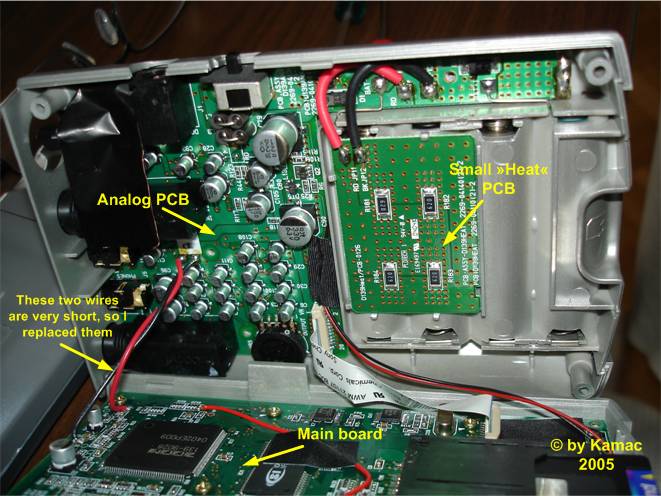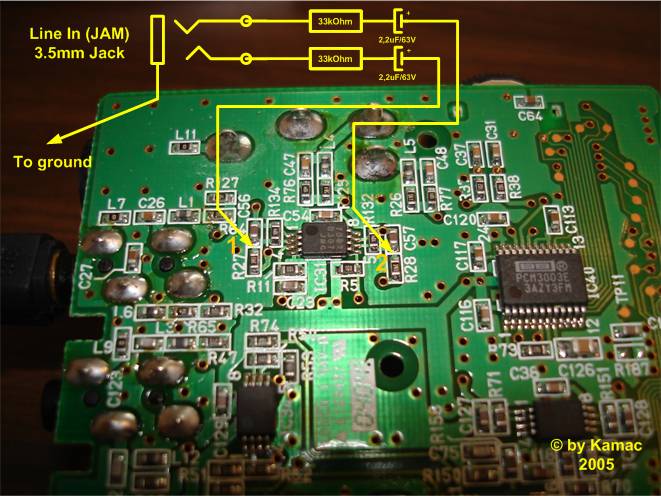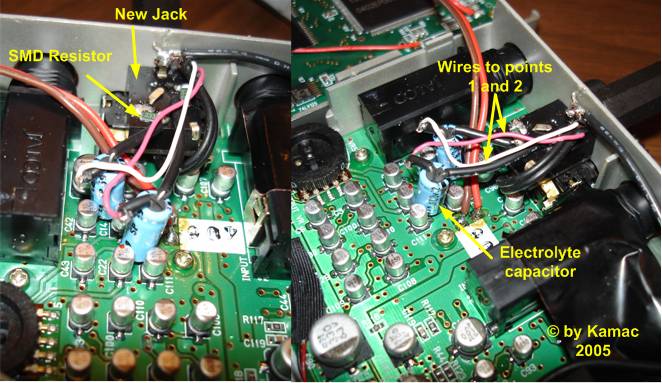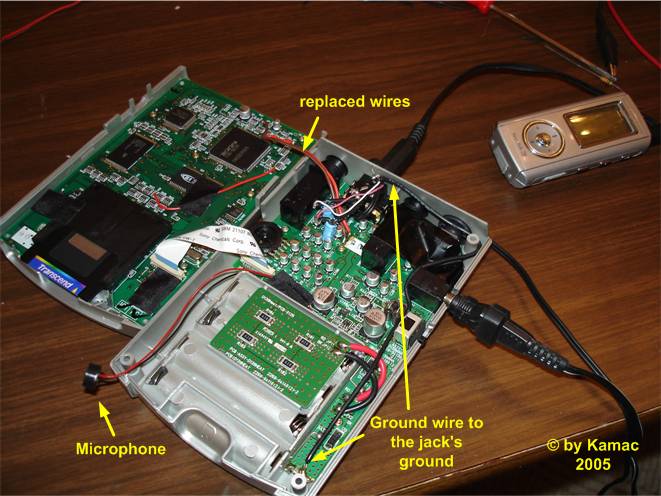|
© by Kamac, 2005 Revision 1.0 - Last change: 2005-09-01
Here are instructions to do the mod to the PS-04 that I’ve made and that allows me to jam along any audio source that has headphones connector (portable MP3 player, CD player,…). It is not very difficult mod to do, but I do not recommend doing it if you don’t have at least some experience in electronics/soldering, disassembling different electronic equipment and assembling it back without destroying it... :) If you have very shaky hands, it is also better not to try to do this mod as it involves some pretty precise soldering.
My PS-04 still works without any problems; I’ve done the mod around 10 weeks ago and have been using it quite a lot since that. But be warned that making this mod does involve some risk of damaging your PS-04 and, of course, it also voids warranty.
And now let’s go to the actual instructions:
What do you need?
- two small resistors (I used SMD resistors) of 33kOhm - two electrolyte capacitors of 2.2uF/63V (also less voltage will do - 16V should be OK) - one 3.5mm stereo jack - some wire - electronic tools: soldering iron, screw-drivers, tongs
The first thing you have to do – obviously – is to open the PS-04. If You can’t do this without detailed instructions, then it’s better for your PS-04 to stop right here :)
Photo 1: Opened PS-04
On photo 1 you can see my PS-04 opened. The RED/BLACK wires on the left are DC power supply to the main board on the bottom of photo. Because original wires were pretty short, I replaced them with longer ones, so I could easily had PS04 lying down opened on the table (see photo 4 – red/brown wires are my replacement for original red/black wires).
The first tricky thing to do is to get the analog PCB (the one with jacks and lots of condensers) out of the case without making any damage. Be very careful especially when unplugging the flat ribbon cable – it can be done easily by unlocking the connector – don't use any excessive force! You'll probably also have to temporary remove the small “Heat” PCB under batteries. Also be careful with the microphone – take it out temporary.
Photo 2: Analog and “Heat” PCBs removed from case
When you have the analog PCB out of the case (photo 2), you should solder two wires to the points on the back side of analog PCB marked 1 and 2 on photo 3. One point is between R27 and C56, the other is between R28 and C57. The other side of wires should go to two capacitors, two resistors and new input jack inputs according to the scheme on the photo 3.
Be careful when soldering inside PS-04! Use low voltage soldering iron or pull it out of AC outlet while soldering. Also be sure to be free of static electricity which could damage the PS-04!
Photo 3: Scheme of soldering new “JAM” Line in to back of analog PCB
Points 1 and 2 are actually inputs of the PS-04’s headphone amplifier, so what you basically do is you add another input signal to it. The value of resistors you add determines how loud the added input signal will be in proportion to PS-04’s signal. The value I chose works good for my MP3 and CD player, but it you find out that the new line-in is too silent, change the resistors with smaller ones (for example 22kOhm or 10kOhm), if it is too loud, change them with bigger ones (for example 47kOhm).
How you fit all that into Your case is up to you; there isn’t exactly plenty of room inside of PS-04 but it can be done with a bit of patience. From the photos 4 and 5 you can see how I made it. First I drilled a hole to the case (which is, by the way, from very, very weak plastic) between original Line-in and Phone jacks and mounted the new input jack. Then I soldered the resistors right to the jack’s input pins. Afterwards I fitted the condensers as seen on photos and soldered the wires to points 1, 2 and ground. Be carefull not to make any short circuit - isolate the capacitor’s naked wires with plastic from regular wire!
Photo 4: Details of soldering new input jack, resistors and capacitors
Photo 5: Almost finished mod – testing before closing the case – it works!!!
The final question is – will everything fit back in the case and will PS-04 survive all this??? Luckily everything went fine in my case and you can see the final product on photo 6.
Photo 6: Finished product – let’s go do some Jammin’ :)
Using PS-04 with this mod is very straightforward – plug in your guitar and use it as normally. Plug a simple 3.5mm jack to jack cable into your portable MP3/CD player’s headphones output and into the new “Jam” line-in and adjust volume of your player with it’s volume knob.
Note: PS-04 can’t record anything from this new “Jam” line-in! It’s only ment for Jammin’ !
Homepage: http://home.amis.net/kamac e-mail: kamac@email.si
[ Created: 30. August, 2005,
last changes: 1. September, 2005 ] Copyright © 2005 by
|