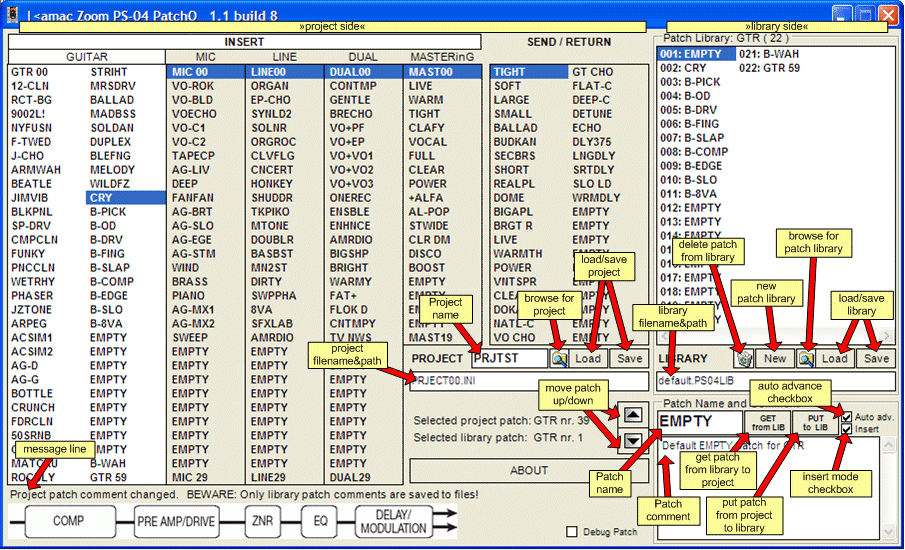|
Latest release is: v1.1 build 10
1. What is PatchO?
It is a small Windows application for Zoom Palmtop Studio PS-04 that can be used for easily:
- Organizing effect patches in your project files (PRJECT##.INI) - Creating Your own library (or libraries) of effect patches with user comments - Renaming effect patches and projects - Copying patches between different projects (through library) - Exchanging patch libraries with other PS-04 users - ”Debugging” patches – probably useful only for patch-related SW developers
2. Screenshot and short usage instructions:
!!! W A R N I N G !!! Before you start to use this program, backup your current smart media card data - just for any case!
This program is pretty simple to use, but anyway I’ll shortly describe it’s usage. You should just play with it at first to get used to it before working on your real projects.
Program screen is divided in two main sections: left side is “project side” and right side is “library side”. On the project side you can see an overview of all effect patches in current project and on the library side you can see all the patches of selected type (Guitar, Microphone, Line, Dual, Mastering or Send/Return) in current library. If you select any Guitar patch on project side, library shows only it’s Guitar patches, if you select any Send/Return patch on project side, library shows it’s Send/Return patches etc. One library file can take maximum of 999 patches of any type (altogether 6 x 999 patches). You can have as many library files as you want. I guess that should be more then enough :)
Look at the following screenshot with comments to help you use the program:
First of all you have to load a project file you wish to work on. You can do it either by clicking browse for project button and selecting a project in dialog box or by typing project’s name & path into white field under “Project” and clicking load project button. If only project name with no path is given, program tries to load it from the program’s folder. If default library file ”LIBRARY.PS04LIB” is in the same folder it will be loaded automatically, if not EMPTY library will be created.
You can select any patch in project or library side and it’s name and comment will be displayed at bottom right of the program window. You can move any patch up or down with move patch up/down buttons to get them in preferred order. You can also copy a patch from library to project or from project to library. State of checkboxes auto-advance and insert mode determines whether automatically next patch will be selected afterwards and whether selected patch in library will be overwritten or a patch will be inserted before it. You can change name and comment of any patch and name of project (patch and project names are limited to 6 characters, which is a limitation of PS-04. Also consider that there is no "valid character" checking done. PS-04 can't display every character you can type in on computer, so the safest way is to use only those characters that you can also enter with PS-04 - that is upper case letters, numbers and few other symbols like + - !). Any patch can have comment of maximum 256 characters, but remember: only comments of library patches will get saved! Comments of project’s patches are used only temporary to enable copying from library to project and back without loosing comments. Project file itself is Zoom PS-04 INI file and does not support patch comments! Before exiting the program you should save any changes with save project or save library button – if you quit without saving your work, you’ll loose it! Debug patch checkbox enables you to see selected patch contents in form of numbers and characters. New patch library button clears the library in memory and creates only EMPTY patches. This should be enough to get you started. Just try everything to see how it works. Until you click save buttons you can’t do any harm.
3. Download / Where can I get it?
You can download the latest build from this site. Just click download link!
4. Installation / What do I need to run it?
It should work on any modern Windows based system, but is tested only on Windows XP SP2. There is no need to install this program – simply extract it from ZIP and copy it anywhere you wish to run it from!
This program is made with Microsoft Visual Basic .NET and needs .NET framework 1.1 (or later) to be installed on your computer. Probably you already have it installed, but if not, you can download it from Microsoft – easiest way is through MS Update, or manually:
MS .NET Framework Page MS .NET Framework 1.1 Download
If you don’t have .NET framework installed, starting the PatchO will give you some kind of error message.
5. Usage license / How much does it cost?
This software is provided as 'Pick-a-ware’ - you can try it freely for 3 days. If you want to use it after that, you should send :
- a postcard of town/country where You live and - 5 different cool guitar picks (also diverse gauges)
To my address: Dejan Kamenšek, Lackova 246, 2341 Limbuš, SI - SLOVENIA
But this is really not mandatory and if you think that I ask for too much, you don't have to send me anything, and still use this software for free... I'd just really appreciate if you did the above ;) If You wish to contribute anything more, please contact me before you do it.
But in ANY CASE you should know that:
THE SOFTWARE IS PROVIDED 'AS IS' WITHOUT WARRANTY OF ANY KIND! USE IT AT YOUR OWN RISK. IT IS ADVISABLE TO BACKUP ANY PROJECT FILES YOU WISH TO MANIPULATE WITH THIS SOFTWARE! IT CONTAINS NO INTENTIONAL HARMFUL CODE, BUT I DON'T TAKE ANY RESPONSIBILITY FOR ANY DAMAGE DONE DUE TO POSSIBLE BUGS IN IT! IF YOU DON’T WANT TO TAKE THE RISK, DON’T USE THIS PROGRAM.
You can distribute this program freely on any media that is not charged for more then media and shipping costs, but do not change it in any way. For any commercial intentions, please contact me!
6. Release history / Known BUGs / To-Do
'*********************************************************************************************** ' Release history '*********************************************************************************************** ' ' 1.1b10 [21.2.2005] ' - visual change: lists of patches now show numbers as library patch list ' ' 1.1b9 [18.2.2005] ' - changed: tab stop order for selecting controls with keyboard! ' ' 1.1b8 [16.2.2005] ' - added: buttons up/down, lib delete, put to lib and get from lib work now for all types (GTR, MIC,...) ' - added: disabling/enabling some controls/buttons before and after loading a project ' - added: EMPTY patches in default library ' - added: dialog-boxes for conformation of loading or initializing a new library ' - added: NEW library button ' - added: validation of files when loading project or library files ' - added: more status line messages ' - added: loading of default library file if available in the PatchO's directory ' - improved get from lib button function (also uses checkboxes auto adv. and insert as put to lib) ' - bug fixed: changing library patch name fixed (re-selecting library patch) ' - visual changes ' ' 1.0b7 [14.2.2005] ' - added: patch debug checkbox ' - bug fixed: deleting from and inserting into lib didn't handle comments well ' - some optimizations ' - changed visual appearance ' ' 1.0b6 [12.2.2005] ' - changed visual appearance ' ' 1.0b5 [11.2.2005] ' - bug fixed: copying from lib<>project didn't copy comments ' ' 1.0b4 [4.2.2005] ' - added: patch comments (only for GTR at this time) ' - added: about box ' ' 1.0b3 [3.2.2005] ' - changed appearance ' - minor bug fixes ' ' 1.0b2 [1.2.2005] ' - up/down works for library too (but still only for GTR) ' - added: browse buttons for library and project loading ' - added: dialog-boxes for conformation of file overwrite (library and project) ' - bug fixed: SR effect type handling was not correct (shifted 1 byte) ' - minor cosmetic changes ' ' 1.0b1 [31.1.2005] ' - added: changing patch names is possible ' - added: changing effect type pictures below ' - added: browse button for library load ' - bug fixed in load and save library ' - minor bugs fixed ' ' 0.9c [25.1.2005] ' - added library functions for GTR patches only ' - improved library functions for GTR ' ' ... no older history log ... ' ' '*********************************************************************************************** ' TO-DO LIST '*********************************************************************************************** ' ' KNOWN BUGs: / ' - loading library file validation is not 100% (if a string can not be read at beginning of file) ' ' MUST-s: / ' ' MAYBE-s for future: ' - sorting of library patches ' - checking for duplicate patches ' - handling of other possible exceptions (program errors) ' - when selecting a project patch, display comment from library if same patch is in library ' (compare by name or even better by patch itself) ' - exporting to "readable" text files (so you can type in effects into PS-04) ' - printing of project and library lists ' '***********************************************************************************************
7. Some Zoom PS-04 / Guitar / Music related links
8. Contact
You can contact me at following address for any bug reports, suggestions,… I do not provide any support for this program except of answering to basic questions. For the time being the source code will not be available to public. This may or may not be changed in future.
Homepage: http://home.amis.net/kamac e-mail: kamac@email.si
[ Created: 17. February, 2005, last changes: 3. March, 2005 ] Copyright © 2005 by Dejan Kamenšek
|
||||
|
|